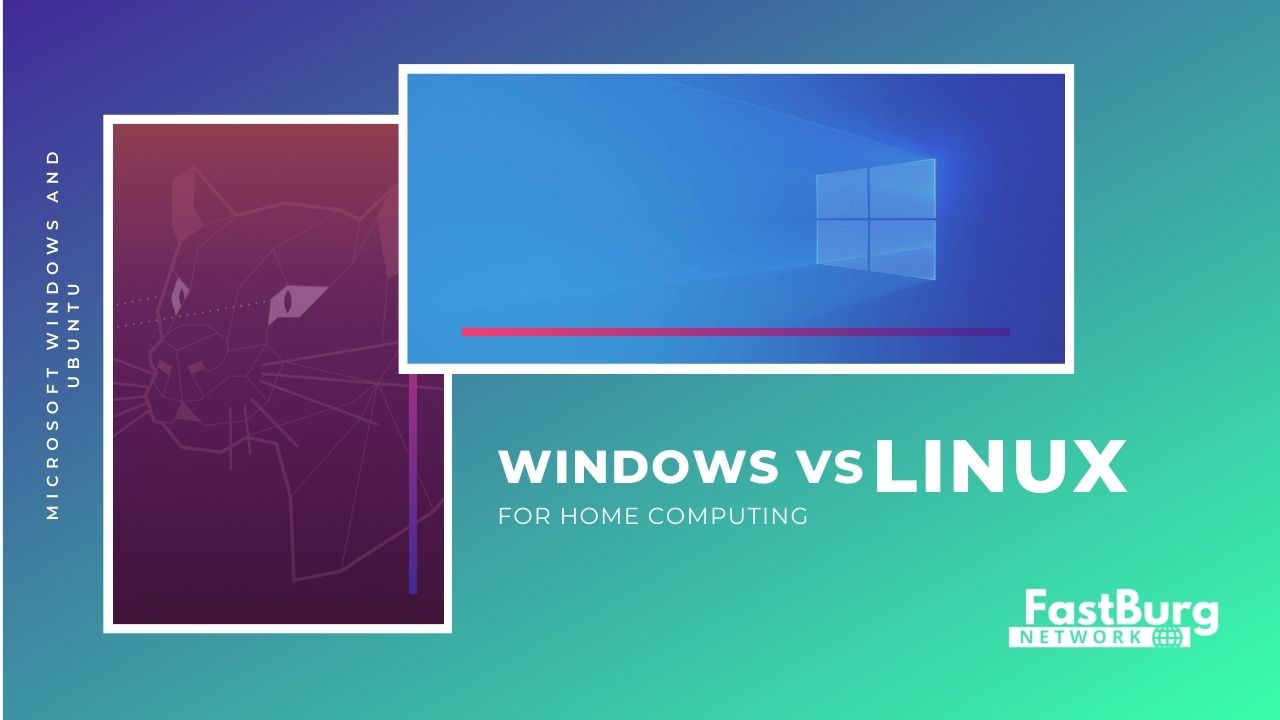May 9, 2020 by
Sajjad Kabir Joy
Even if you have never used it, there’s a good chance you have heard the name
GNU/Linux, or simply
Linux. Like the confusion surrounding what to call it, the operating system indeed has a layered and rather long history, and that tends to intimidate half the potential users of this outstanding
Windows-alternative, and more of them are scared off by the myths surrounding its apparent difficulty of use, lack of support and software programs… so on. But here we try to debunk those myths.
GNU/Linux—Not Just A Windows Alternative, A Better Alternative
So can I persuade you to give up on that piece of a program from
Microsoft for something that costs nothing at all (except maybe a little bit of patience), and switch over to the open world of software? Let me try.
1. It’s Free (As in Freedom)
GNU/Linux stems from a tradition of sharing the source code. Soon as you start using it (and the thousands of programs that come bundled), you step into the world of trust and rigorous testing carried out by volunteers all around the world. And just so you know, most GNU/Linux distributions (this includes the most popular ones like Debian, Ubuntu, Fedora, and Mint) are free of cost as well. You have not only the right to use it however you see fit, but you also have the liberty to customize and modify it, and then share your modifications. Where Windows is developed by a closed group of developers, GNU/Linux is developed by volunteers across the world with contributions from big organizations like Google, Facebook, and Samsung, and there’s no corporation controlling its source code. It will always remain open (the license dictates it)
2. No Need to Search The Internet For Software Programs
A friend of mine once spent an hour trying to locate the drivers after a fresh Windows installation. Then he had to search the internet for utility programs. This is not the case in the GNU/Linux side of things. Every distribution comes with its own software package manager. It’s like an app store where every software program is tested, built, and uploaded by the distribution maintainers. The number of programs available for a distribution varies, but it’s usually more than 30,000 (I’m on Debian and the number here is currently 60,425 for the amd64 architecture). It’s a matter of typing a line (or clicking the mouse a few times) to install the programs you need.
3. Paid Support Available Should You Need It
Not a fan of the DIY attitude? That’s okay. There are corporations (
Redhat and
Oracle, for example) that provide paid technical support. This is especially useful for organizations that are looking for enterprise-grade assistance. But really, for the regular user, there is a vast community of GNU/Linux users who provide support in the form of blogs, video tutorials, and forums, and you should find the solution to pretty much any problem while using the operating system on the internet.
4. Ironclad Security
Your system is as secure as your practices. That said, GNU/Linux offers far superior security from the ground up. Don’t take my word for it, just see the number of servers running on this operating system. While it’s theoretically possible to infect a GNU/Linux system, you don’t need to use antivirus programs to make it secure. Yes, Linux does not support most of the viruses, that is because they are made for the Windows platforms, and Linux works in a different way. Security isn’t an option here, it’s built-in. From code review to compilation, vulnerability checks are thorough and ubiquitous. You can insert a USB drive full of Windows viruses and leisurely delete them one at a time. Malware is a real threat, and it should not be treated lightly.
5. Modern User-Interface(s)
Freedom comes with a choice, and unlike Windows, you’re not stuck with that same old interface. There are popular desktop environments like
GNOME (ultra-modern and aspires to be the most user-friendly),
KDE (usability and configuration),
Xfce (balance between lightweight and usefulness), and there are bare-bone window managers like Openbox and Windowmaker. You don’t even need to manually install the desktop environment of your choice. There are plenty of distributions that specifically target one, or give you the option to choose from a list of popular interfaces. No matter what you need, GNU/Linux got it covered.
6. Performance
Because of its solid design,
GNU/Linux offers better performance in nearly every field of modern-day computing compared to
Windows. Just hit the Phoronix website and see the benchmarks. Some argue that GNU/Linux gaming performance isn’t on par with Windows yet, but that’s mostly a driver issue (more on that later), and the fact that the 500 fastest supercomputers in the world are
all using GNU/Linux should give you an idea. Besides, there are various distributions targeting specific user needs (audio editing, gaming, so on), and you can tailor it to squeeze even more performance out of it.
7. Coherent Design and Unification
An operating system comprises many projects. In GNU/Linux, every small part is meant to work well with the other. In
Windows, however, you get the core system, but drivers for various devices come from their vendors, and they make it how they see fit. Microsoft doesn’t control that. In my experience, open-source drivers play along more nicely with the rest of the system because of their solid integration. Nowadays, you will hardly ever need to install a proprietary driver for your devices. For instance, my Windows user friends often complain about the WiFi not working well, the keyboard is stuck, the webcam is glitchy… so on and so forth. In GNU/Linux, this is far less likely to happen.
8. Choice of Software Programs
One issue that discourages users of certain proprietary programs to switch over to GNU/Linux is the fact that these programs often aren’t released for this platform. But did you know that you can absolutely run Windows programs on GNU/Linux (this even includes games)? But before you attempt that, you should look at some of the alternatives native to this environment. For instance, there’s
GIMP that can replace PhotoShop,
LibreOffice that will make you forget Microsoft office, and so on. And there are software programs from the GNU/Linux world that aren’t readily available for Windows, like the super popular
GNOME desktop environment and the programs that come with it. But in any event, in the age of the cloud, software compatibility is much less of an issue than it was even a decade ago.
9. Support For Older Hardware
GNU/Linux can be configured to run on really modest
hardware (think 256 MB memory, 40 GB hard drive). I have successfully installed GNU/Linux on an Intel PC bought in 1998. If you want to turn that old desktop into a small server or router, GNU/Linux is the way.
10. No Intrusive Updates
One thing that really bothers me (and a lot of people) about
Windows is how they force the
updates on the user. Once it starts updating, there’s no stopping it. You have nothing to do except stare at an unusable computer. On GNU/Linux, however, you install the updates when you need to. It won’t download a single package without your consent.
11. Ideal System For Developers
GNU/Linux was built as a clone of the
UNIX operating system, and all Unix-like systems are packed with serious software development tools. You don’t need to set up an
IDE to get started on coding. Your system most likely comes with the C compiler and Python by default, and you can additionally install compilers and various other tools for pretty much any programming language ever made. Not to mention this is the home of traditional shell scripting.
12. Learning opportunities
Knowledge of GNU/Linux is a highly sought-after quality in the IT sector these days. If you start as a casual home user and just happen to pick up the skills of a System
Administrator, it can benefit you in many ways in your professional life.
13. Last but not least, a sense of freedom
Why get tied down to a system that was forced on you? Why use something simply because the majority of people are using it? Why install a system that doesn’t let you modify it and doesn’t respect your privacy? In
GNU/Linux, you are the one in control, and there’s simply no beating that.
Final Verdict
Many friends have told me the woes they faced while using Windows. A photographer once told me he was the victim of
ransomware, which encrypted all his valuable photographs, and asked to buy a tool that would decrypt it. More than a person has told me their bootloader got corrupted by Windows updates and they lost valuable work. At some point you have to ask yourself, is all this trouble worth the Microsoft Office Word or the Games or Adobe PhotoShop running on Windows? The choice is yours.